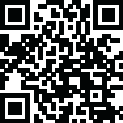
Latest Version
v6.1.2
February 07, 2025
Magisk Module
Android
95KB
20
Report a Problem
More About Magisk Hide Props
The Magisk Hide Props Config module is a powerful tool. It lets you change your device's fingerprint and modify build properties. This is great for running apps that detect root access, like banking apps and games.
Why Use This Module?
It helps you use banking and security apps without problems.
It allows tweaks for game optimization by changing system properties.
It improves privacy and security by making your device look like a different one.
It can work with other Magisk gaming modules for even better performance.
Would you like a list of recommended build.prop tweaks for gaming performance?
This module makes something simple complicated. But it's designed to be easy for you, the user. It uses the Magisk resetprop tool to change prop values. This is something you can do easily with a Magisk boot script and basic commands.
This is useful for many things. For example, it helps pass the SafetyNet CTS Profile check on custom ROMs (see here for more details). It's also great for any normal device modification by changing build.prop or similar files.
This module adds a terminal UI for those who don't want to create a boot script. It makes creating a boot script simple. I also keep a list of certified build fingerprints for various devices. This makes it easy to choose one you like.
Keep reading to learn more about the module's parts.
Remember, this module can't help you pass CTS if your device uses hardware backed key attestation. There's no known way to get around this.
Installation:
1. Ensure Root Access: The first prerequisite is having root access.
2. Install the Magisk Manager:
3. Open the Magisk Manager.
4, Tap on the “Modules” section.
5. Click “Install from Storage” button and locate the geted file.
6. Confirm the installation and allow the module to apply the necessary changes.
7. Reboot Your Device: After installation, reboot your device to activate the module.









